
Getting the Most from Lantica's Sesame Database Manager

 Getting the Most from Lantica's Sesame Database Manager |
 |
| . . . . . . . . . . . . . . . . . . . . . . . . . . . . . . . . . . . . . . . . . . . . . . . . . . . . . . . . . . . April 18, 2024 10:07 am. PST | |
|
||||||||||||||||||||||
|
||||||||||||||||||||||
Serious |
What's in This Month's Issue? |
 (Click image above 5 to read sample issue)
|
||||||||||||||||||||
The Quarterly Do-It-Yourself |
||||||||||||||||||||||
|
||||||||||||||||||||||
|
||||||||||||||||||||||
|
Broad-view Scheduling & Specialty Add-ons for Sesame All examples below are customizable for the database to meet requirements (Scroll horizontally to view full images) |
||
| Daily Appointments Calendar for Field Sales Reps | ||
| Fits a on 8½ x 11 sheet of paper when printed. Can be PDF'd / emailed | ||
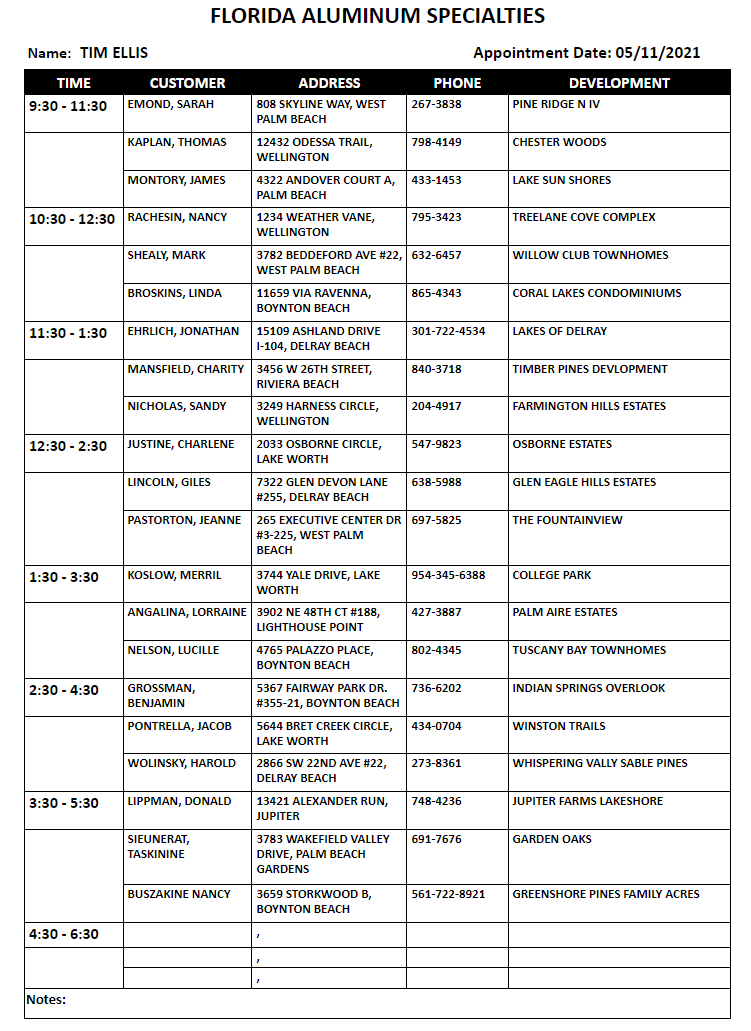 |
||
| Other custom Schedulers, Calendars and the like . . . . | ||
 Changes made on this popup scheduler are
saved to the underlying Sesame database
Changes made on this popup scheduler are
saved to the underlying Sesame database |
||
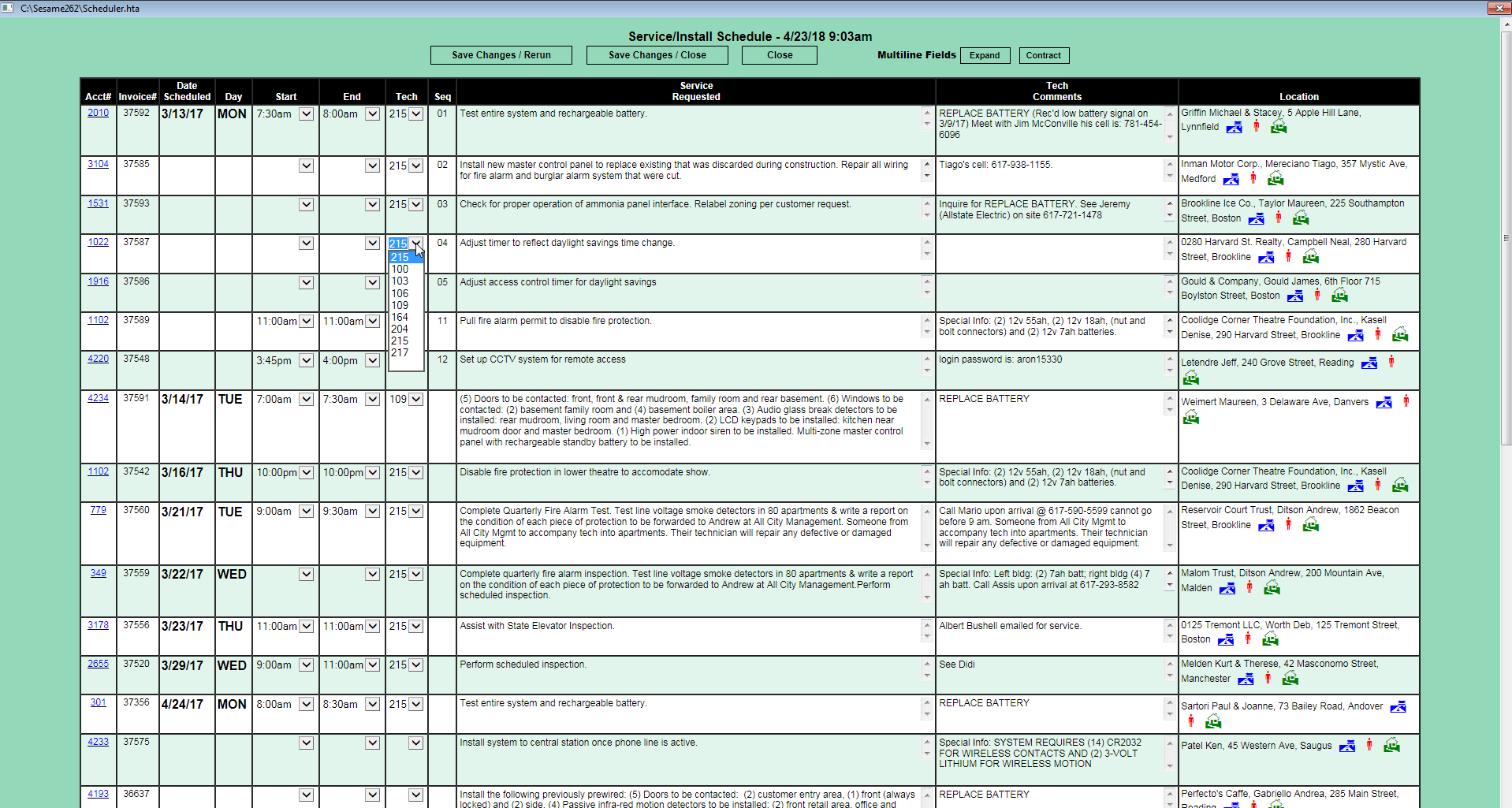 |
||
❷
5-Day Look-ahead
Service Call Calendar Appointments with addresses are confirms.
Hyperlinked addresses show location in Google Maps (see Sample 3)
Appointments with addresses are confirms.
Hyperlinked addresses show location in Google Maps (see Sample 3)Starting date shows scheduled activity for that day plus next four working days (configurable to support weekends) Codes in column headings represent count of confirms and total estimated hours |
||
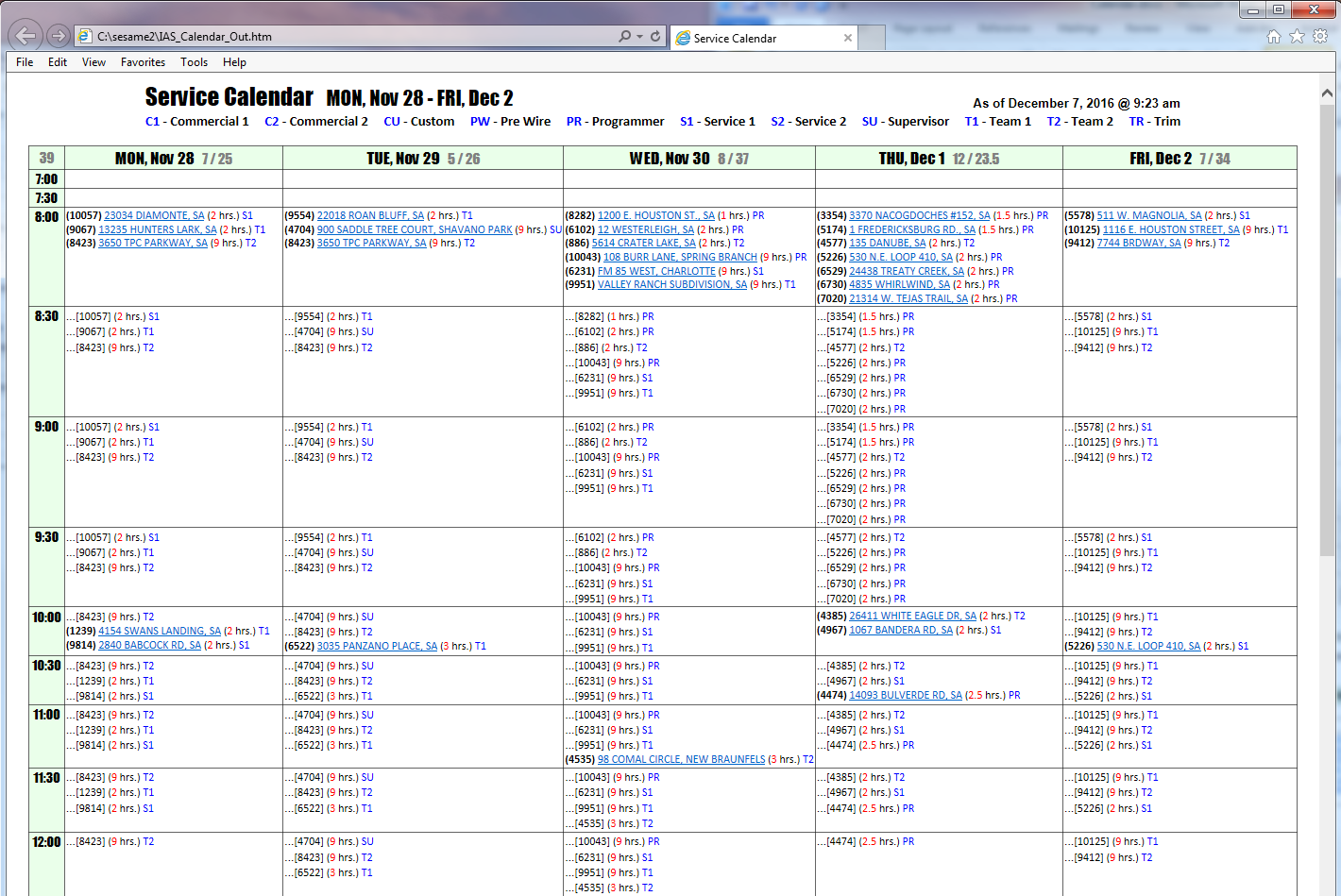 |
||
| ❸ Popup Google Maps pinpoints the day′s service locations | ||
 Color-coded by service team with embedded
map legend. Mouse hover displays appointment time / address
Color-coded by service team with embedded
map legend. Mouse hover displays appointment time / address |
||
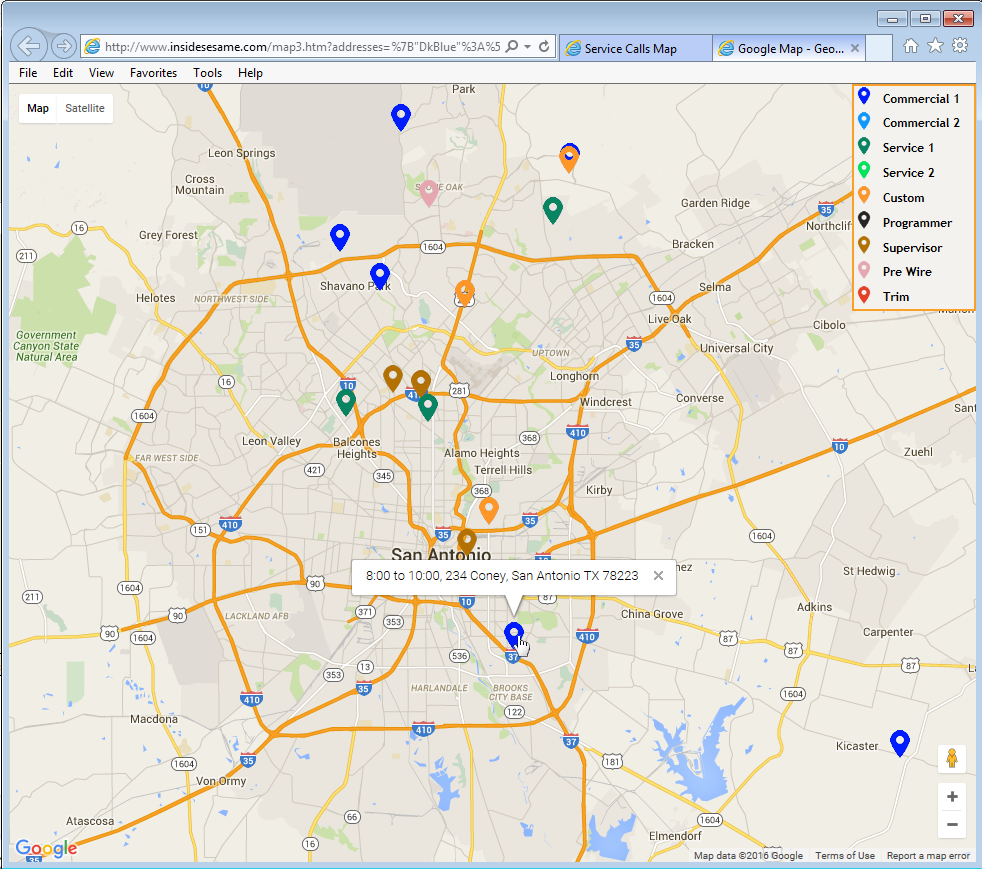 |
||
| ❹ Popup Scheduler by install team with work details | ||
 All jobs completed in this example.
Color-coded by job type. Embedded popup calendar allows any date to be
reviewed
All jobs completed in this example.
Color-coded by job type. Embedded popup calendar allows any date to be
reviewed |
||
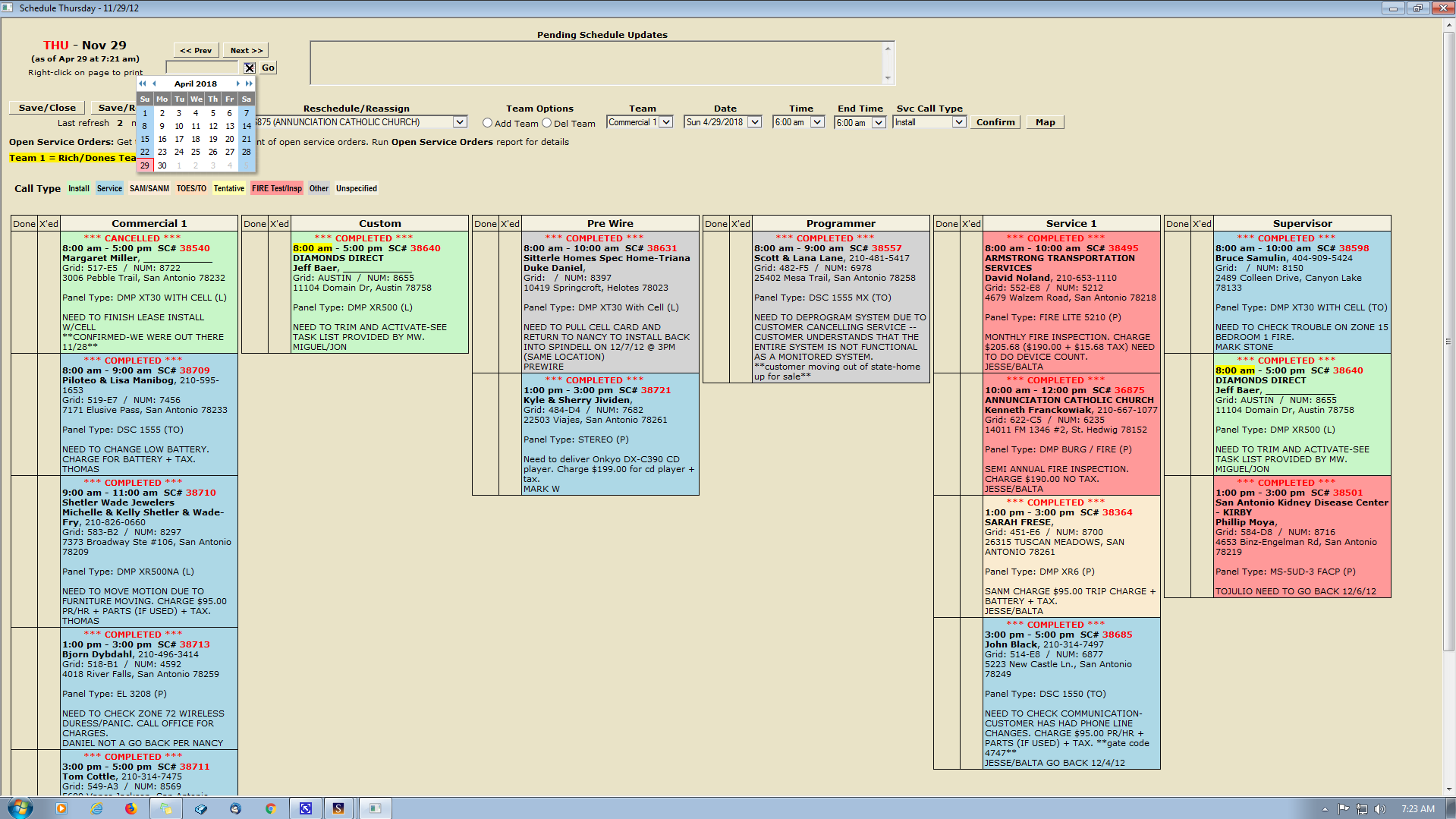 |
||
| ❺ (A) Popup Scheduler for a plumbing company | ||
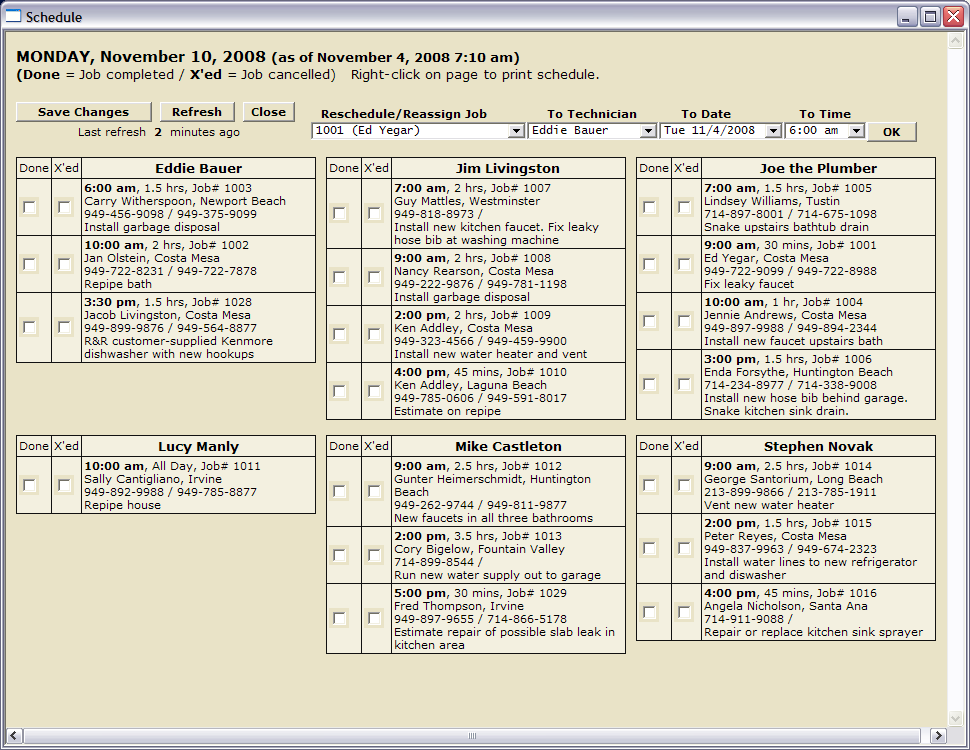 |
||
| ❺ (B) Popup Scheduler for a law office | ||
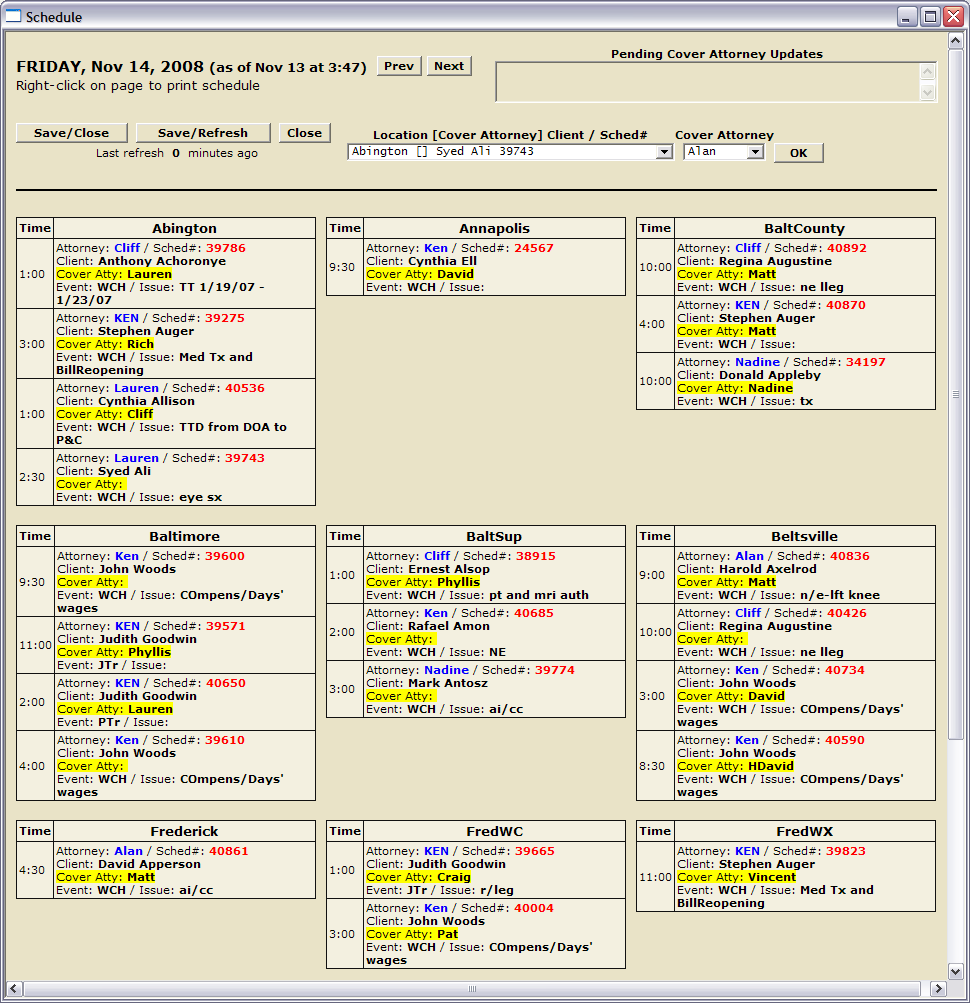 |
||
| ❻ Comprehensive customer sales history | ||
 Pops-up from customer's record on demand. Offers both micro and macro views
Pops-up from customer's record on demand. Offers both micro and macro views
Shows customer's order/invoice history plus total quantities purchased Shows product ranking by quantity of units sold to the customer Reveals which products customer might respond to on special offers |
||
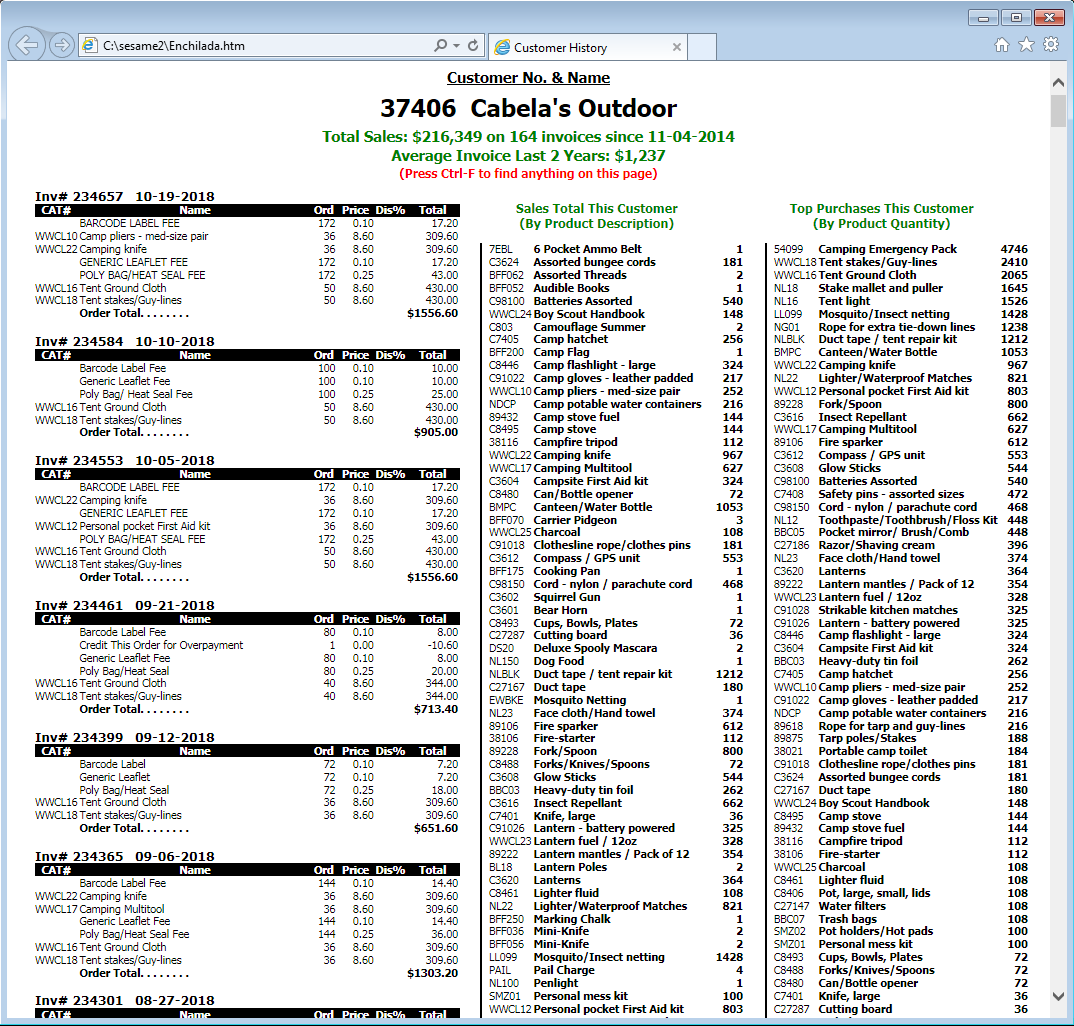 |
||
| ❼ Customer sales history ranked by total revenue | ||
 Trends report. Shows customer’s buying patterns by product over past 3
years
Trends report. Shows customer’s buying patterns by product over past 3
years |
||
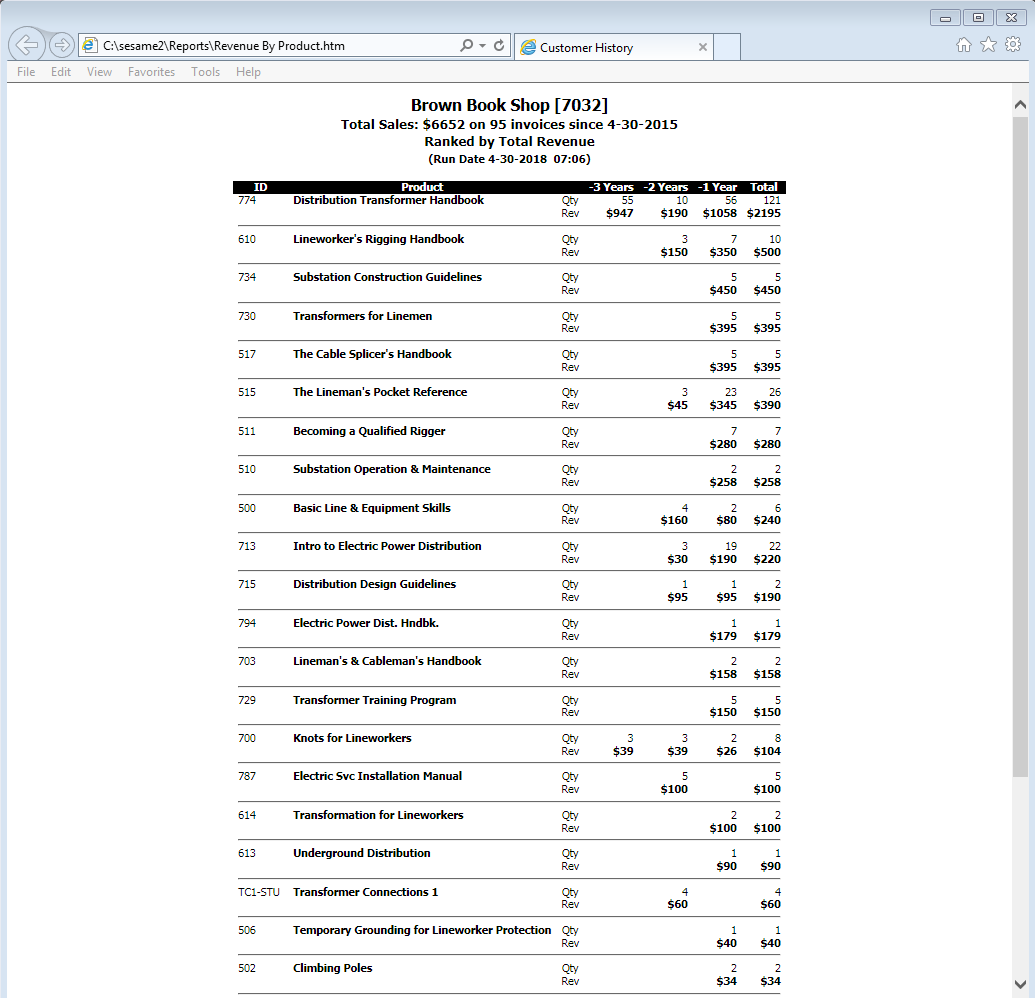 |
||
| ❽ Visual product sales trends | ||
 From inventory/product record.
Any range of years from last 2 to last 10 years
From inventory/product record.
Any range of years from last 2 to last 10 years(10-year range shown here) Captions below bars indicate year and sales quantity |
||
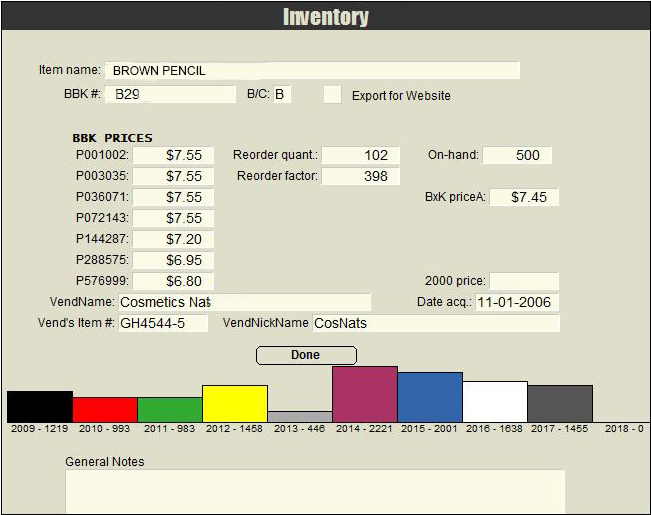 |
||
| ❾ Custom-formatted lists/reports w/balanced columns | ||
 Stacked and Snaking columns
(stacked goes across / snaking flows down like a phone book)
Stacked and Snaking columns
(stacked goes across / snaking flows down like a phone book)Reports are run by clicking a button. Previews in Browser. Prints to standard letter paper |
||
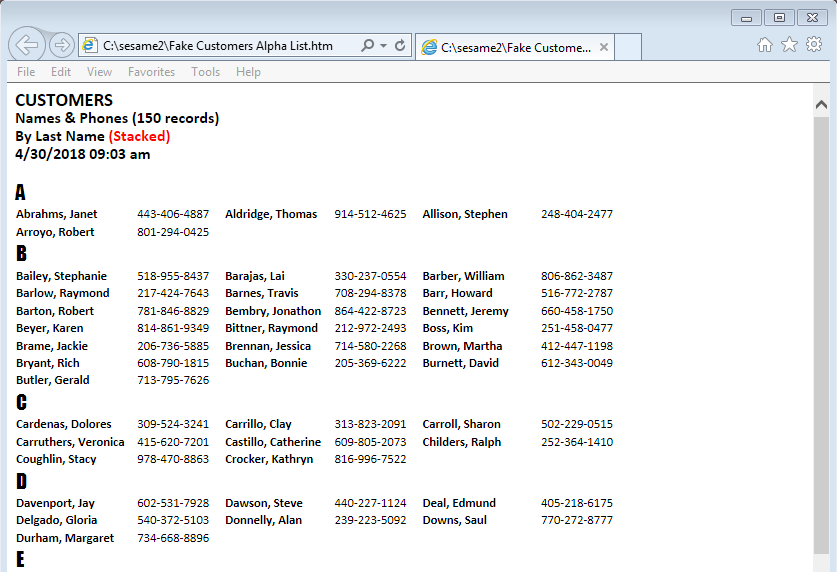 |
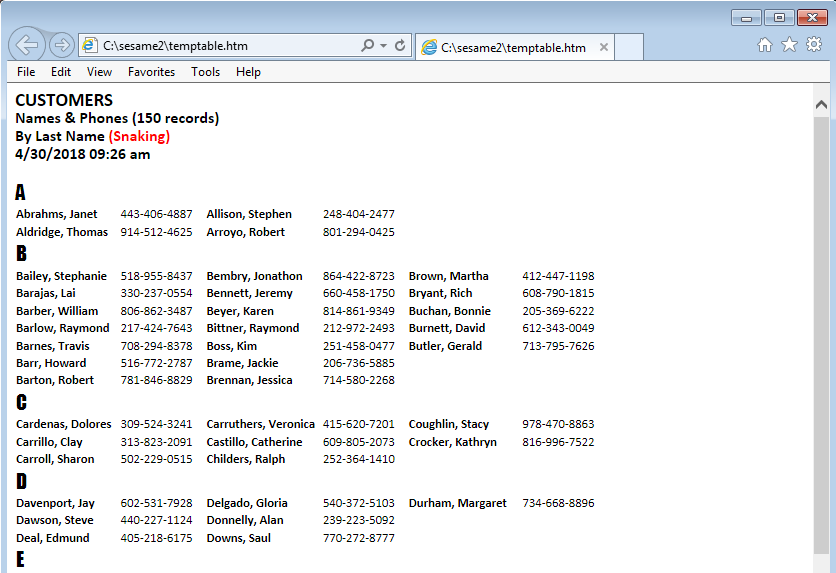 |
|
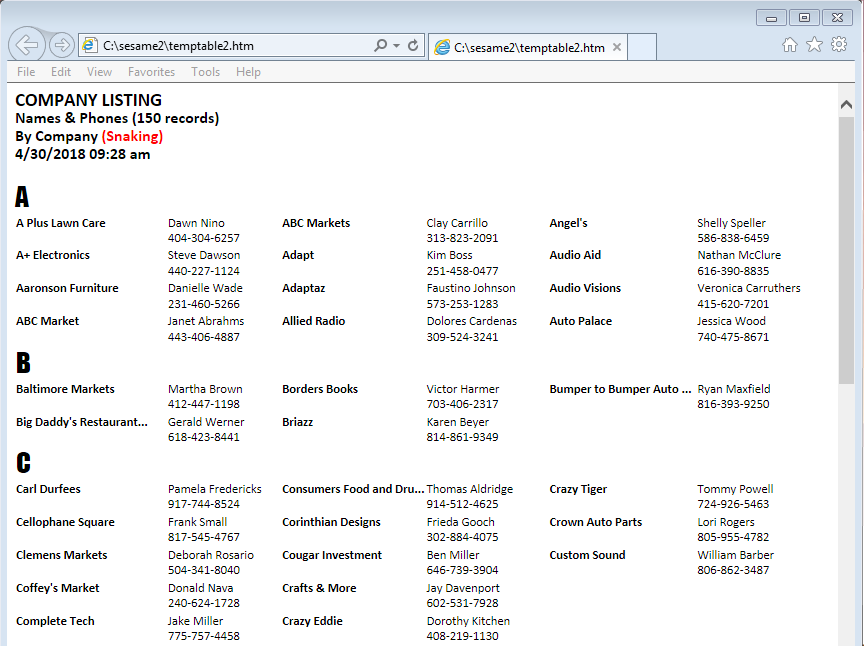 |
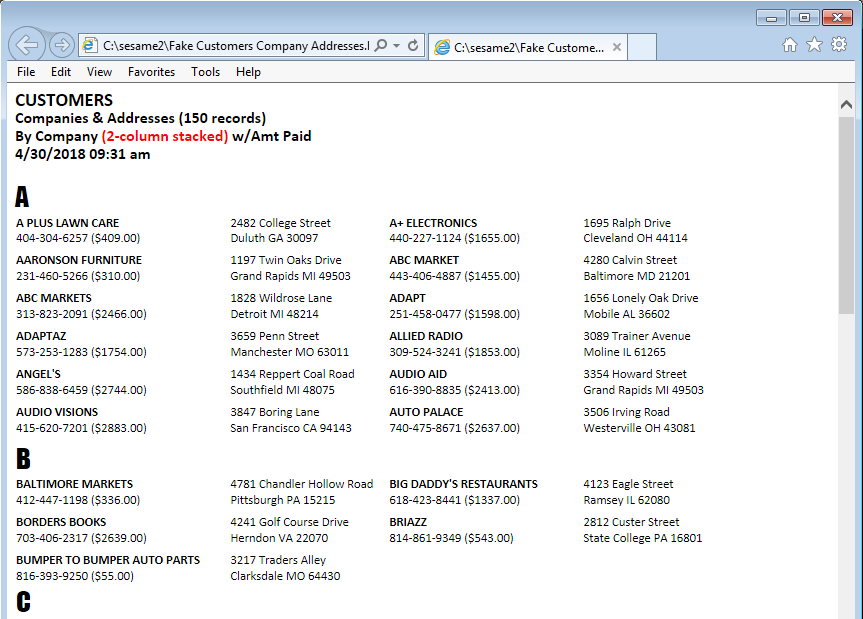 |
|
 Customer's full service history accessible from
anywhere
Customer's full service history accessible from
anywhere |
||
|
Gives remote field technicians access to customer's entire service history Live demo >> 100 Service Call Records Quick Demo from InsideSesame
|
||
.png) |
||
| Site design by Tom Marcellus ∙ Marble Publications & Data, Inc | ||
| . | ||